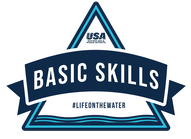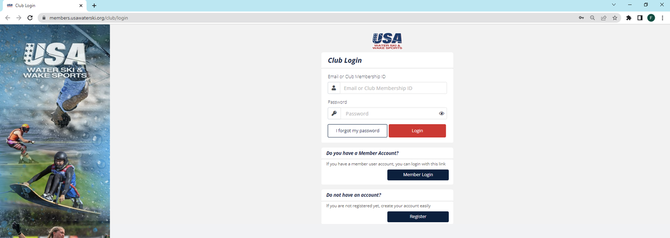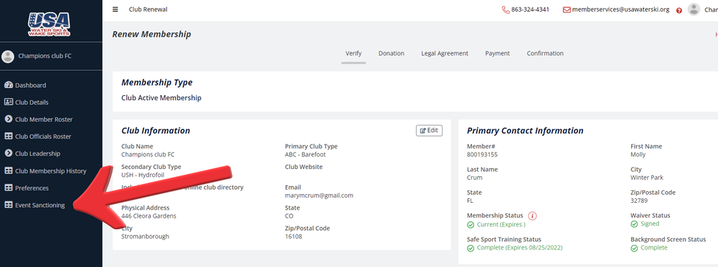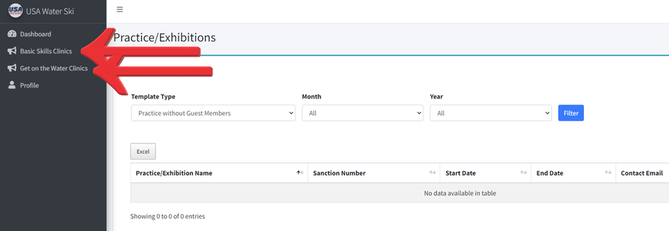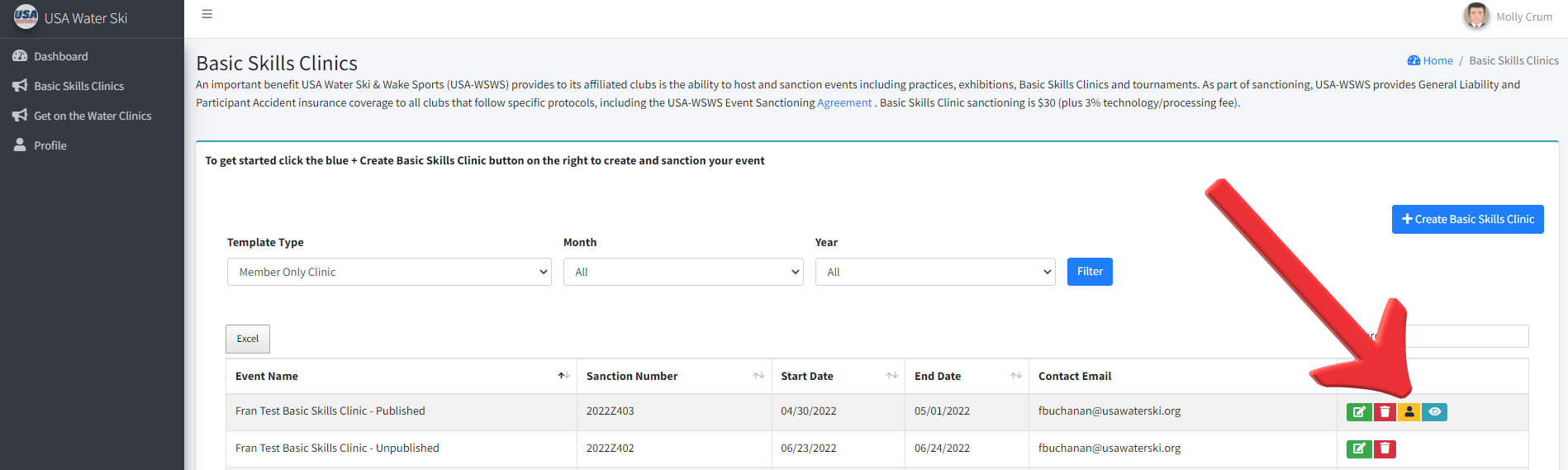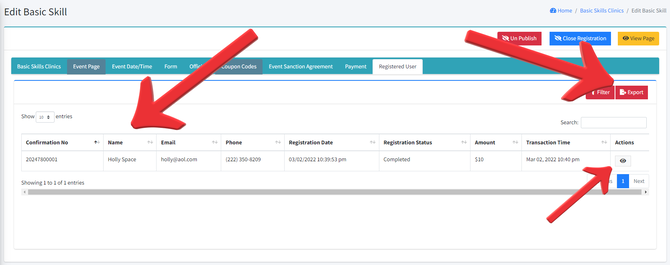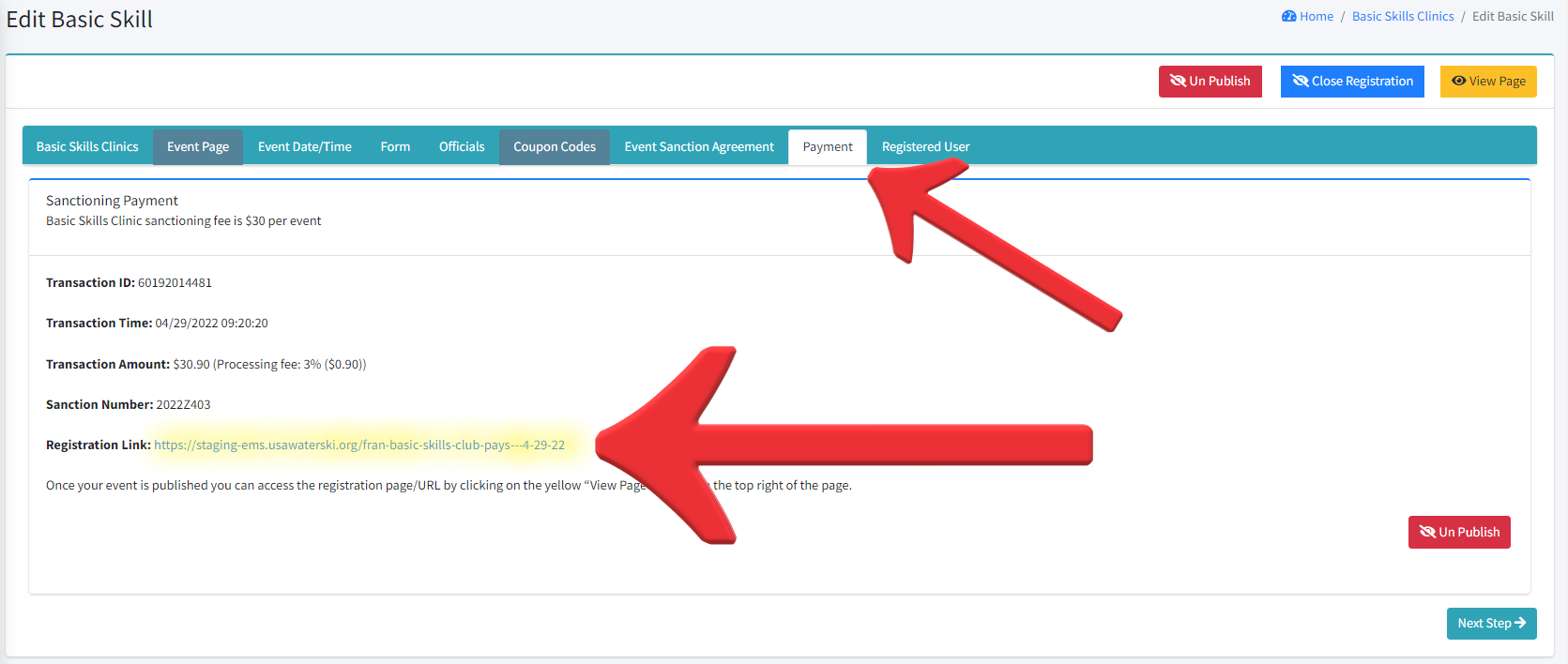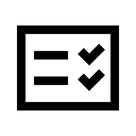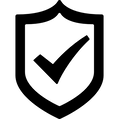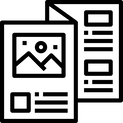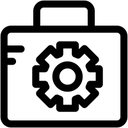how to
view and manage your participant registrations
Follow the steps below to learn how to see who has registered for your event, view and export their registration details, gather participant emails and more!
Step 1: loginLogin to your Club Dashboard using your Email or Club Membership ID and password
|
Step 5: view and export participantsFrom this screen, you can view your participants and export a roster with their information.
Your registrants will appear directly on this page - from here, you can see their name, email, registration date, payment information, and other custom questions (if added). To export this information to an excel spreadsheet, click the red export button on the right-hand side of the page. To see all of a participant's registration details, click the grey eye icon next to each participant. |
|
Call us at 1-800-533-2972 or e-mail us at [email protected]. Our headquarters office is located in Polk City, Fla., and includes a staff of seven. We can help you find whatever you need.
|