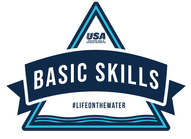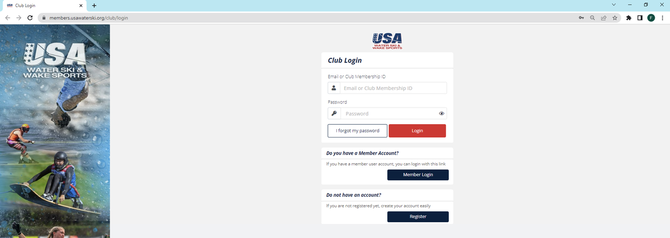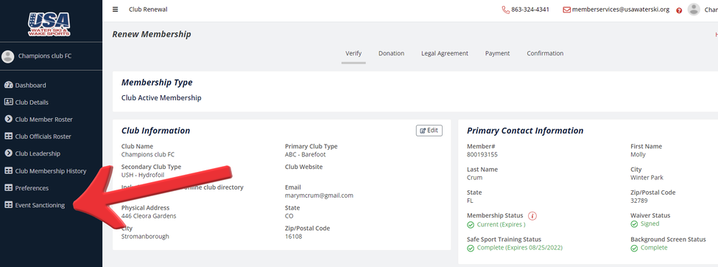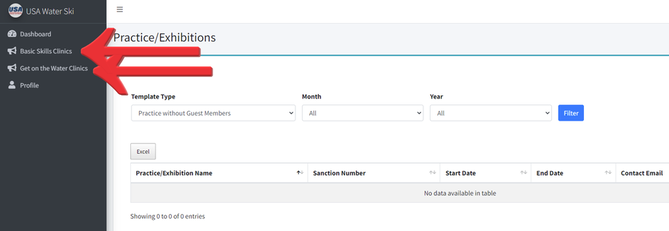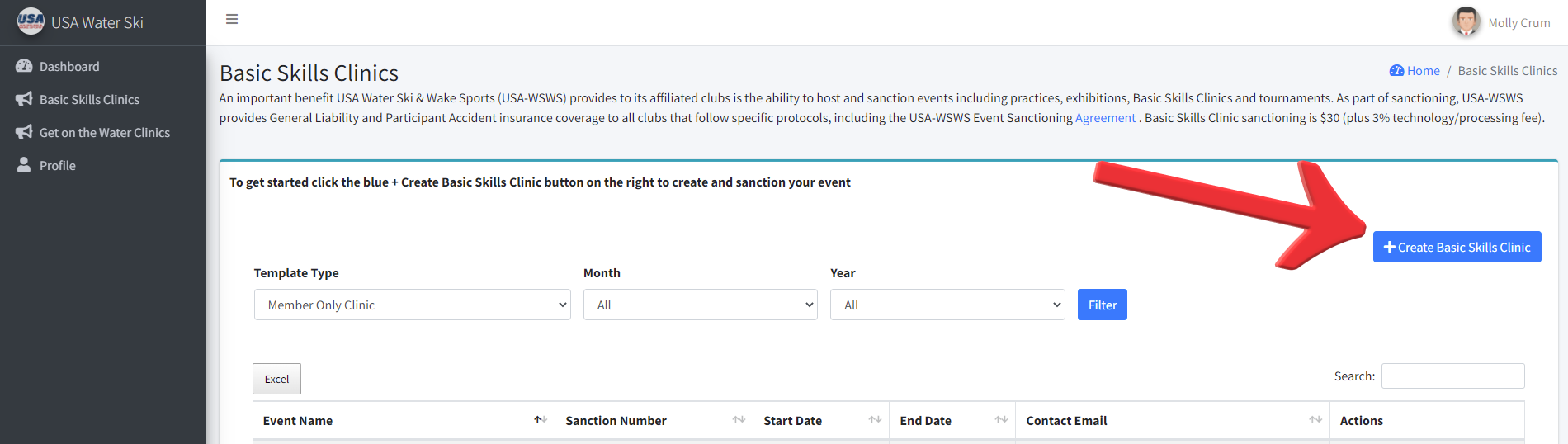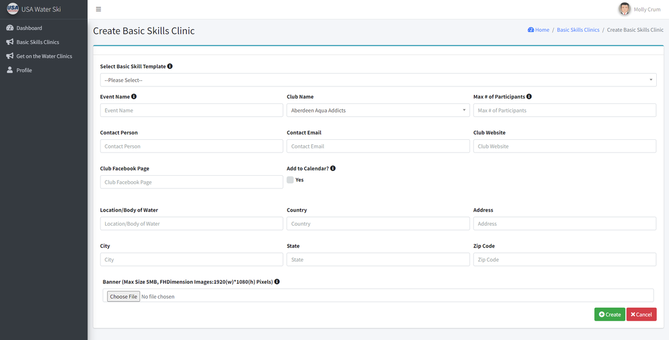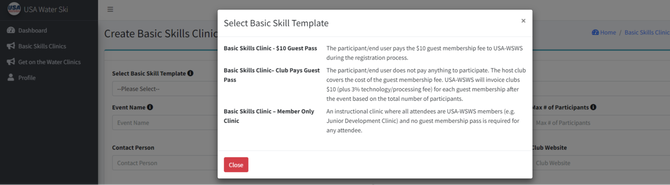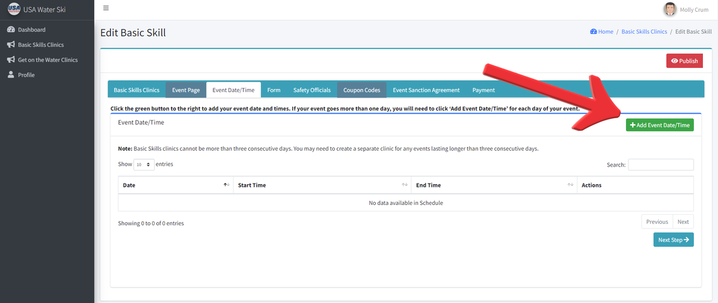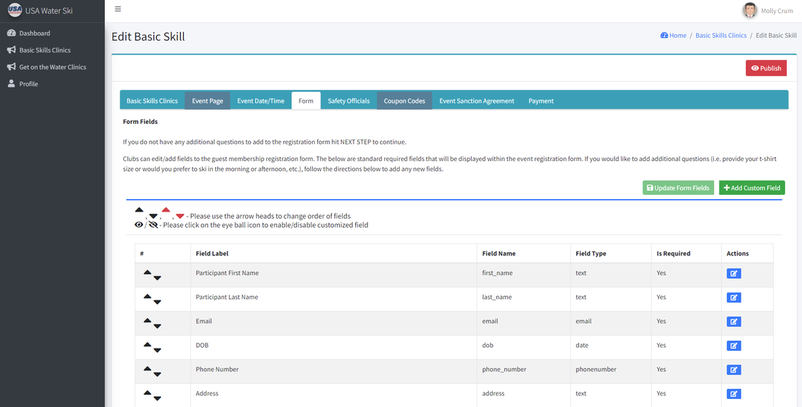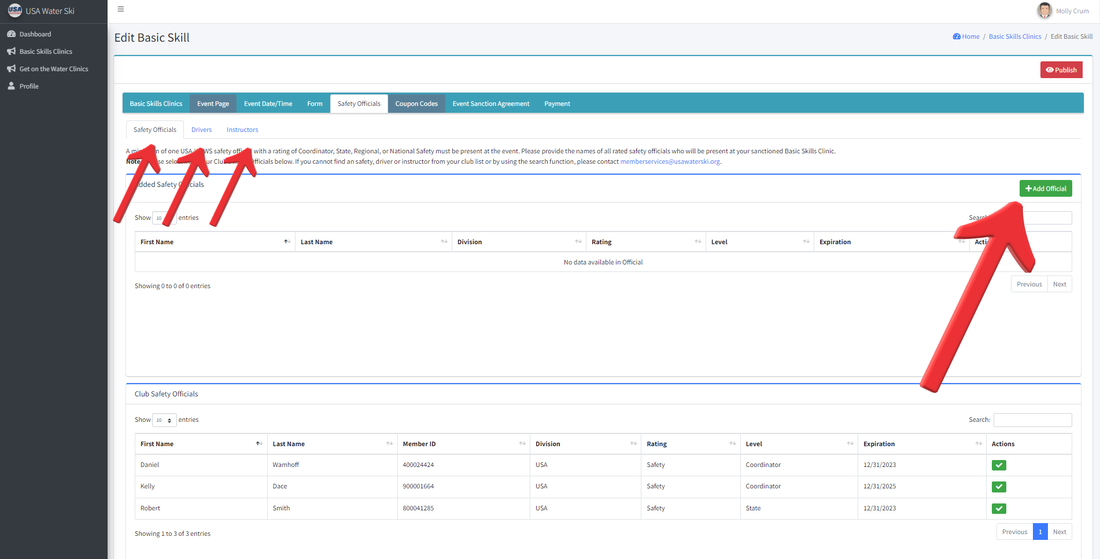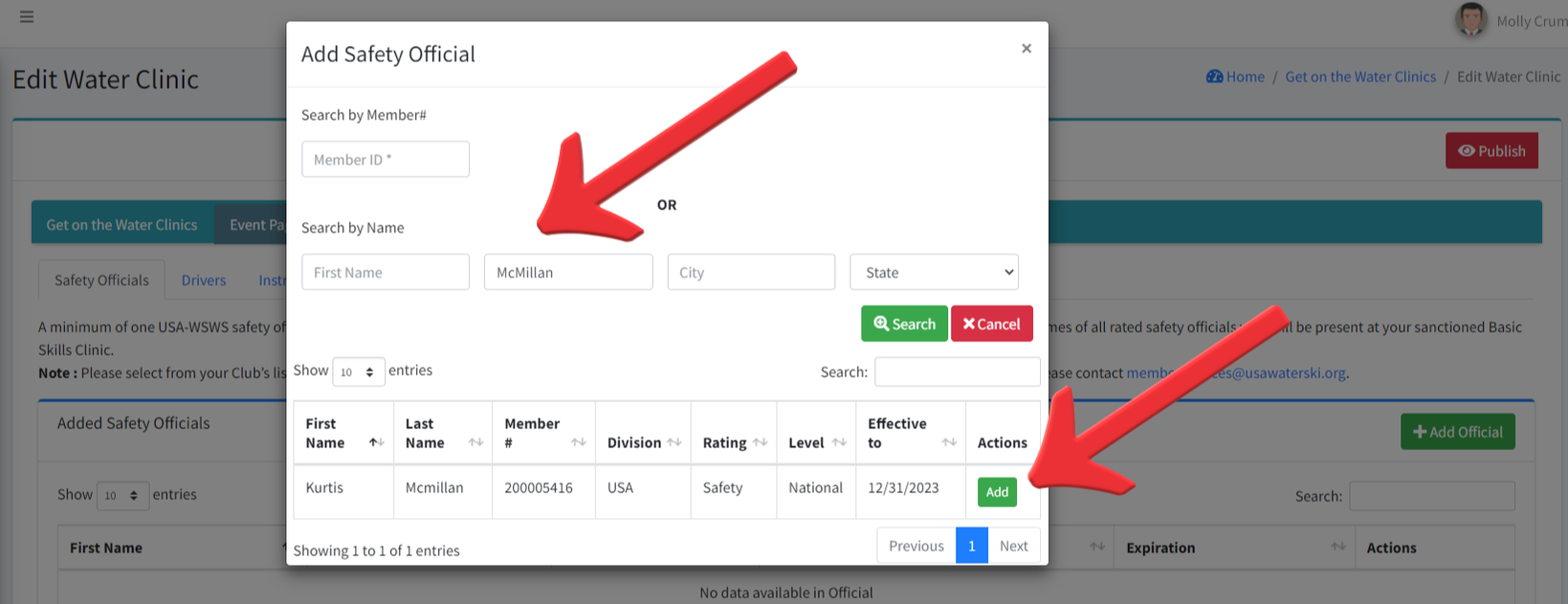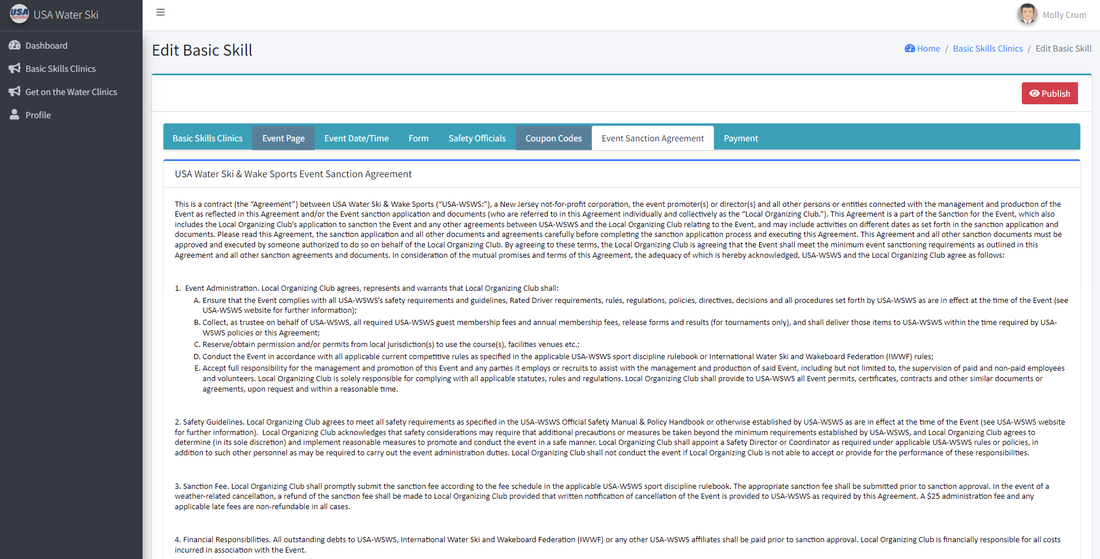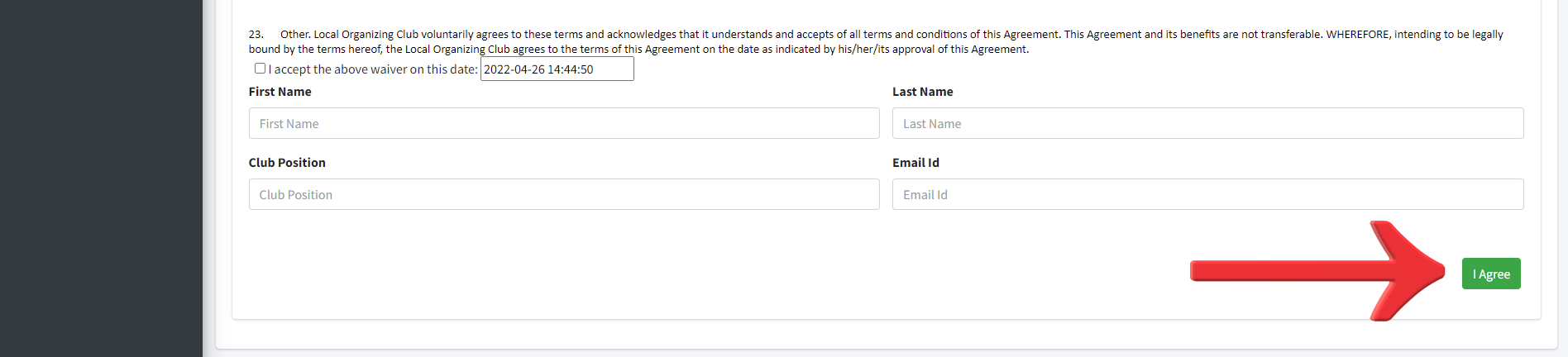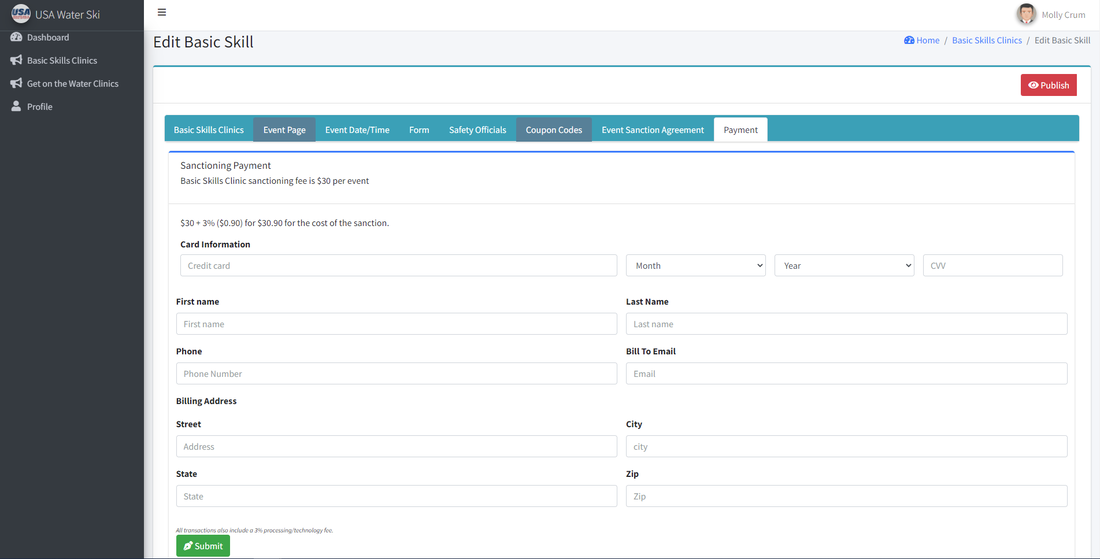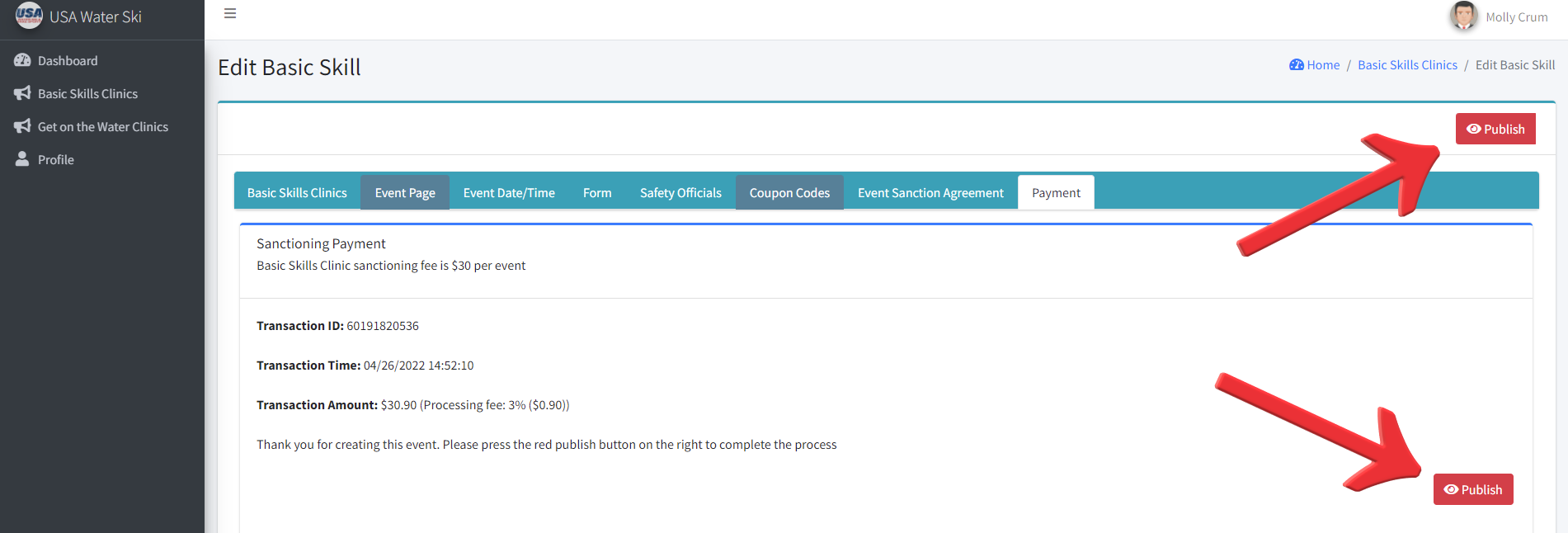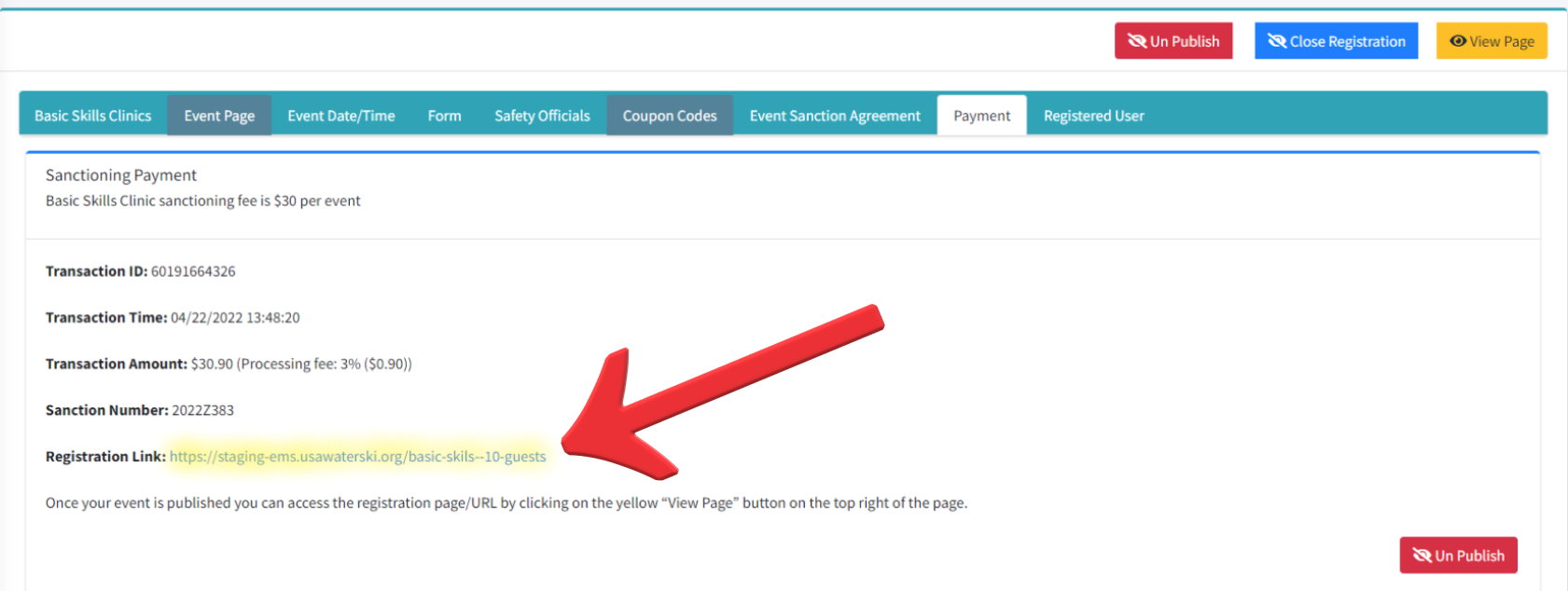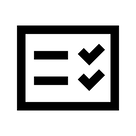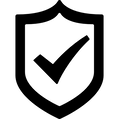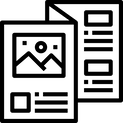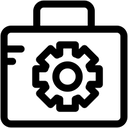how to create and sanction
a basic skills clinic or get on the water event
USA Water Ski & Wake Sports recently launched a new Event Management System for clubs to create and sanction events as well as to manage participant registrations. Follow the steps below to sanction your Basic Skills or Get on the Water Clinic through your Club Dashboard!
Step 1: loginLogin to your Club Dashboard using your Email or Club Membership ID and password
|
Step 5: basic event informationThis is where you will input your event information such as host site, contact information, etc. that will appear on the event's registration page
NOTE: For Basic Skills Clinics, you will have the option to choose between 3 "Basic Skills Templates"
|
Step 6: add event dates & timesTo add the dates and times of your event, click the green "+ Add Event Date/Time" button.
NOTE: If your event is more than one day, you will need to click the green button to add EACH day of your event. You must sanction multiple events for any event lasting more than three consecutive days. |
Step 7: Custom registration fieldsThe fields shown on this screen are all of the fields that the participant will see and fill out when they register for your event. If you would like to add fields (ex: What do you want for lunch?), you can do so by clicking the green "+ Add Custom Field" button on the upper-right side of your screen. If you do not want to add additional questions, you can simply click "Next Step".
|
Step 8: add your officialsOfficials affiliated with your club are listed at the bottom of the page under "Club Officials" for easy access. Select officials from this list, or you can search for other officials by clicking the green "+ Add Official" button on the upper-right side of your screen. Make sure to add at least one person for each category (Safety, Driver, Instructor) before continuing to the next step.
To search the Officials Database, simply type in the person's last name, click search, and click the green "Add" button on the right side of your screen to add them as an Official for your event.
|
Step 10: paymentBASIC SKILLS CLINICS ONLY: The Sanctioning Fee for Basic Skills Clinics is $30 + a 3% Processing Fee ($30.90 total). Type in your payment information on this screen and click the the green "Submit" button at the bottom left-hand side of the page to complete the process and sanction your event.
|
Step 11: Congrats!Congrats! You have sanctioned your event. To open registration for your event, click on one of the red "Publish" buttons on the right-hand side of your screen. You can always "Publish" at a later date.
Once your event is published, a "Registration Link" will be generated that you can share with participants to register for your event.
Click here to learn how to manage your sanctioned events, view and edit your event registration pages, and view your registered participants! |
Don't forget to fill out the Post-Event Report after the conclusion of your clinic!
|
Call us at (863) 324-4341 or e-mail us at sanctioning@usawaterski.org. Our headquarters office is located in Auburndale, Fla., and includes a staff of seven. We can help you find whatever you need.
|